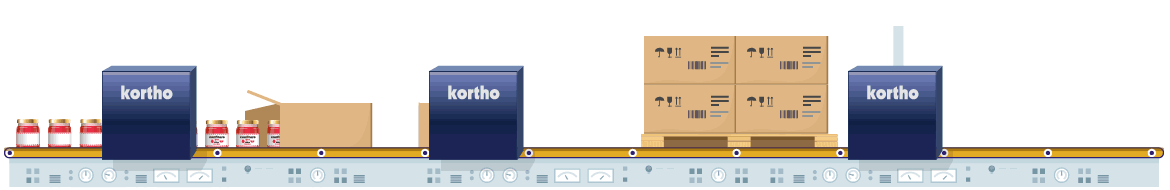Remote assistance: Generating a printer health report
Because of our worldwide client base our service team is available around the clock. In addition to this Kortho has specialized in remote assistance. All our latest generation printers can generate a health report. Not only do our machines generate a full report on software settings, but also a scope trace on moving parts, network ping-commands and even individual printer part detection. These reports can be saved on a USB stick (see below), but our printers can also be accessed directly through the internet by our local distributor, or (if needed) by us. This prevents (possibly unnecessary) service visits. And even if a service visit cannot be avoided the problem will be fixed quick as it will be exactly known beforehand.
For direct Remote assistance through the internet:
- Step 1: Call your local Kortho reseller, or our international service team (0031 714 060 450)
- Step 2: Download and run this program
To generate a health report directly from the printer onto USB:
For Thermal printers:
- Step 1: Insert a USB stick into the USB connector in the front of the TsC12 controller

- Step 2: Navigate through the Information icon (at the bottom) to Report
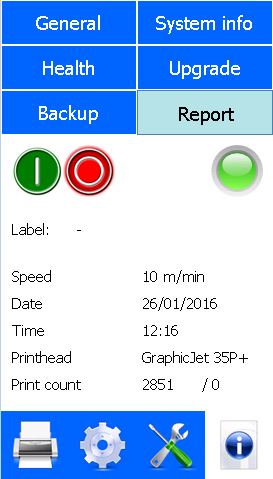
- Step 3: Use your company name as the filename for the report. After clicking Enter the report will be saved onto the USB stick.

On the USB stick there will be a file now with the following structure in the filename: Scope_KorthoReport_Companyname.txt. Please email this file to support@kortho.nl and call 0031 714 060 450. Our mechanics will check all settings for you so that your production can be continued immediately.
For X-Series Inkjets:
- Step 1: Insert a USB stick into the USB connector in the front of the TsC20 controller

- Step 2: Navigate through the Information icon (at the bottom) to Report
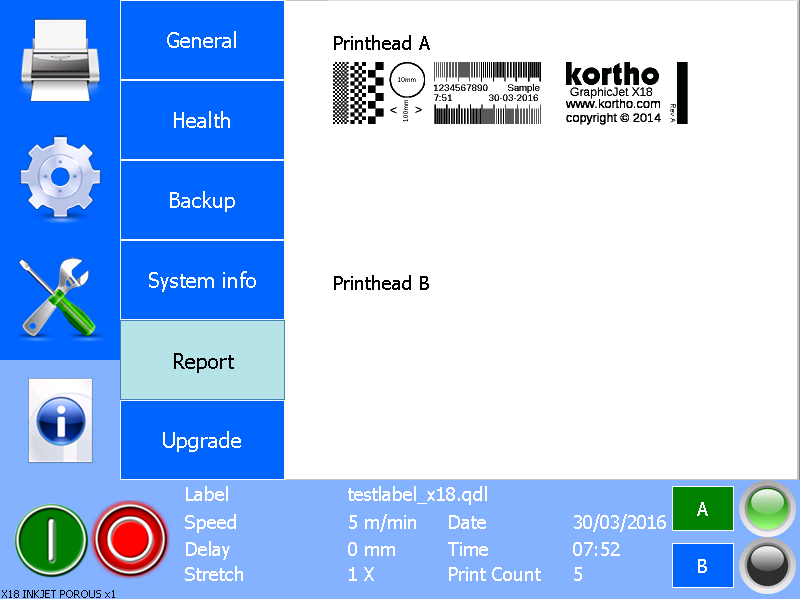
- Step 3: Use your company name as the filename for the report. After clicking Enter the report will be saved onto the USB stick.
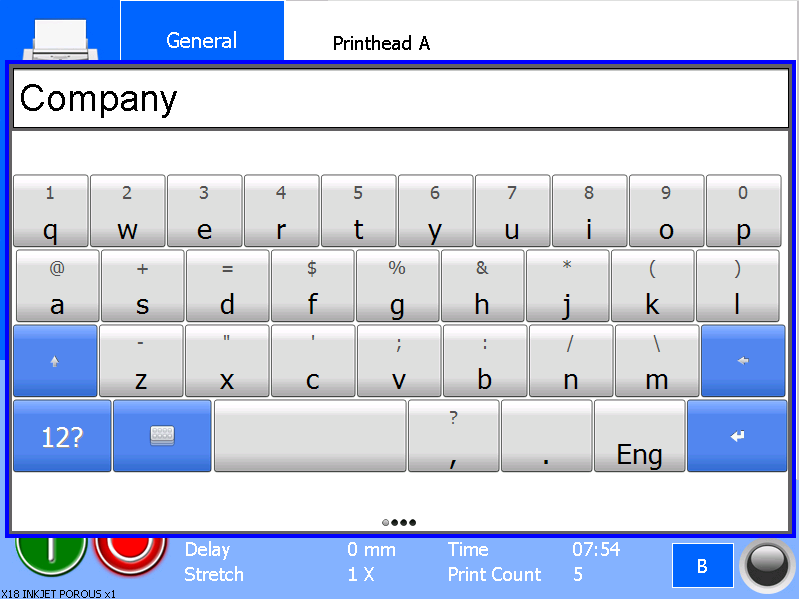
On the USB stick there will be a file now with the following structure in the filename: KorthoReport_date-time.companyname.txt. Please email this file to support@kortho.nl and call 0031 714 060 450. Our mechanics will check all settings for you so that your production can be continued immediately.